Ever felt that sinking feeling when you walk into your kitchen and see the unmistakable signs of a raccoon raid? Mess everywhere, trash overflowing, and a general sense of chaos. That’s kind of what having your WordPress website hacked feels like.
Except worse. Because in the digital world, the raccoons can steal your customers’ data, mess with your reputation, and leave you scrambling to pick up the pieces. Not exactly a recipe for success.
Look, we get it. WordPress is amazing for building beautiful, functional websites. But its popularity also makes it a prime target for hackers. So, what’s a website owner to do? Well, you don’t have to build a moat and hire fire-breathing dragons (although that would be pretty cool). There are ways to fortify your digital castle and keep the bad guys at bay.
This article is your guide to WordPress security plugins, the knights in shining armor for your website. We’ll break down the different types, help you choose the right ones for your needs, and even share some battle-tested strategies to keep your site safe and sound. So, grab your metaphorical sword and shield, and let’s get started!
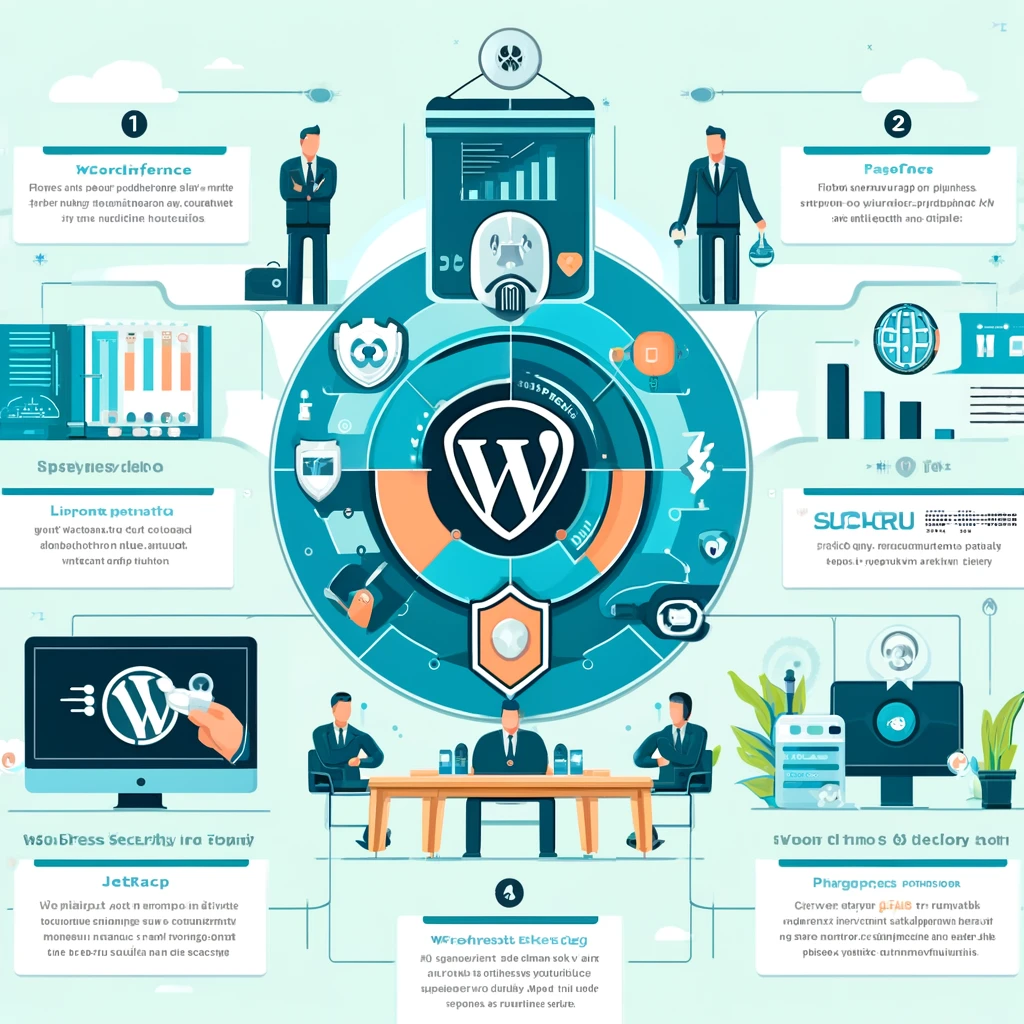
Choosing the Right Security Arsenal: A Tailored Approach
Imagine your website as a medieval castle. Just like a well-defended fortress needs a layered approach, securing your website requires a combination of different security measures. Here’s the deal: different security plugins specialize in different areas, offering unique strengths to bolster your website’s defenses.
Security Categories:
- Firewalls: These act as your gatekeepers, blocking suspicious traffic before it even reaches your site.
- Malware Scanners: These are like digital bloodhounds, sniffing out hidden malware that might be lurking on your website.
- Login Protection: This is all about keeping intruders from figuring out your password and breaching your castle walls (website).
- Website Hardening: This involves additional security measures that strengthen your website’s core defenses.
- Two-Factor Authentication (2FA): Adds an extra layer of security by requiring a second verification step during login (e.g., code sent to your phone).
Popular Security Plugins Compared:
The following table compares some popular security plugins across different security categories to help you choose the right ones for your website:
| Feature | Wordfence | iThemes Security | Sucuri Security | MalCare Security | Defender Pro |
|---|---|---|---|---|---|
| Firewall | Powerful, customizable | Basic | Basic | Powerful, cloud-based | Basic |
| Malware Scanning | Included | Basic | Excellent, on-demand & scheduled | Excellent, automatic | Basic |
| Login Protection | Brute force protection, 2FA (paid) | Login attempts monitoring | Basic | Login attempts monitoring | Login attempts monitoring |
| Website Hardening | Limited | Basic | Excellent | Excellent | Basic |
| 2FA | Paid add-on | Not available | Paid add-on | Included | Paid add-on |
| Technical Expertise | More technical | Beginner-friendly | Moderate | Moderate | Beginner-friendly |
| Performance Impact | Moderate | Low | Low-Moderate | Low | Low |
| Best For | Complex websites, strong firewalls | Simple websites, basic security | Malware cleanup, website hardening | Fast, automatic cleaning | Budget-friendly, basic security |
Making Your Choice:
Now that you have a better understanding of these plugins’ strengths, here’s a framework to help you decide:
- Website Size & Complexity: For smaller websites, a plugin with basic security features like Defender Pro or iThemes Security might suffice. Larger, more complex sites might benefit from the robust features of Wordfence or MalCare.
- Technical Expertise: Consider your comfort level with technical settings. Beginner-friendly options like iThemes Security or Defender Pro might be a good starting point.
- Specific Needs: Do you prioritize strong firewalls (Wordfence), automatic malware cleaning (MalCare), or website hardening (Sucuri)? Choose the plugin that best addresses your most pressing security concerns.
By considering these factors and leveraging the comparison table, you can choose the security plugins that create the perfect defensive arsenal for your unique website. Remember, a layered security approach is key to keeping your website safe and secure!
Security vs. Performance: Striking the Right Balance for Your Website
We all know the saying: “You can’t have your cake and eat it too.” Well, that kind of applies to website security plugins too. While they’re fantastic for keeping the bad guys out, some security features can be like knights in heavy armor – super effective, but a little slow on their feet. This can lead to a sluggish website, and let’s face it, nobody enjoys waiting for a website to load slower than a sloth on vacation.
So, how do you find the security sweet spot – keeping your site safe without sacrificing speed?
Here’s the battle plan:
- Security Features vs. Performance: Imagine each security feature as a piece of armor. A firewall might be like a sturdy chestplate, essential but a bit bulky. On the other hand, features like login history monitoring might be more like shiny leg greaves – cool to have, but not crucial for overall defense. The key is to prioritize the features you absolutely need and disable extras that might slow things down.
- Plugin Optimization: Most security plugins allow you to fine-tune their settings. This is like tweaking your knight’s armor for a better fit. Disabling unnecessary features, scheduling scans for off-peak hours, and using cloud-based firewalls (which take the processing load off your server) can all help improve website speed.
Finding the Performance Champion: Different plugins have varying impacts on website performance. Here’s a quick rundown of some popular options, based on benchmarks from independent sources (remember, these are just estimates, and your mileage may vary):
| Plugin | Performance Impact | Focus |
|---|---|---|
| Wordfence | Moderate | Powerful firewall, malware scanning |
| Sucuri | Low-Moderate | Excellent malware scanning, website hardening |
| Jetpack | Low | Basic security features, spam filtering |
| All in One WP Security & Firewall | Low | Beginner-friendly, essential security features |
| iThemes Security | Low-Moderate | User-friendly interface, range of security features |
Bonus Tip! Consider lightweight security plugins designed with performance in mind. These might be a good option for smaller websites or those where speed is a top priority.
Remember, the best approach is to test different plugins and settings to find the perfect balance between security and performance for your unique website. Think of it as finding the right armor for your website’s specific needs – strong enough to defend against attacks, but light enough to keep your website nimble and fast.
Level Up Your Security: Advanced Defense for Growing Websites
Congratulations! Your website is thriving, attracting more visitors than a free pie giveaway. But with great success comes great responsibility, especially when it comes to security. As your website grows, so do the potential threats.
Imagine a swarm of angry bees trying to take down your website (okay, maybe not bees, but that’s kind of the idea with a DDoS attack). These attacks overload your website with traffic, making it crash and leaving your visitors frustrated. Yikes!
Here’s the good news: There are ways to fortify your digital castle and keep the bad guys at bay.
Advanced Threats & How to Fight Back:
- DDoS Attacks: Think of these as a digital traffic jam caused by attackers. Security plugins with strong firewalls (like Wordfence or MalCare) can help mitigate these attacks.
- Vulnerability Scanning: Imagine tiny cracks in your website’s walls. Vulnerability scanners are like skilled inspectors who identify these weaknesses so you can patch them up before attackers exploit them. Consider tools like Acunetix or Netsparker.
Taking Security to the Next Level:
- Two-Factor Authentication (2FA): This adds an extra layer of security by requiring a second verification step during login, like a code sent to your phone. Plugins like Wordfence (paid add-on) and MalCare offer this feature.
- User Activity Logs: Keeping track of who’s logged in and what they’re doing on your website is crucial. This helps you detect suspicious activity early on. Many security plugins offer this functionality, or you can explore dedicated tools like LoginLock or WP User Activity Logger.
Pro Tip: Consider a Security Audit by a Professional:
For critical websites with sensitive data, having a professional security audit is like calling in the cavalry. These audits involve a thorough examination of your website’s security by experienced security experts. They can identify vulnerabilities you might have missed and recommend additional security measures.
Here’s a handy table to help you choose some advanced security tools:
| Tool Name | Feature | Pricing |
|---|---|---|
| Acunetix | Vulnerability Scanner | Free & Paid Plans Available |
| Netsparker | Vulnerability Scanner | Free & Paid Plans Available |
| LoginLock | User Activity Logging | Free & Paid Plans Available |
| WP User Activity Logger | User Activity Logging | Free & Paid Plans Available |
Remember, website security is an ongoing battle. By implementing these advanced strategies, you can ensure your website remains a safe and secure haven for your visitors.

Paul Graham, a renaissance man of the tech world, is a computer scientist, Lisp advocate, and prolific blogger. His insightful essays explore various tech and startup topics, making him a thought leader in the industry.